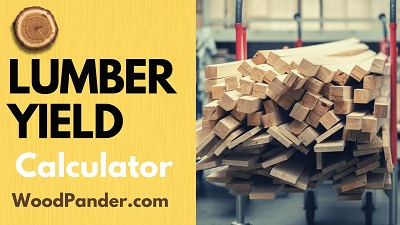If you’re a woodworker, you know that precision is key to every project. From measurement to execution, every detail must be accurate to ensure success.
Calculating board footage is one of the most important tasks woodworkers face, as it helps estimate the amount of hardwood lumber needed for a project.
The Hardwood Lumber Board Footage Calculator is a simple yet powerful tool that makes this process quick and effortless.
Concept of Hardwood Lumber Board Footage Calculator
Board footage is a unit of measurement used to describe the volume of hardwood lumber. It’s calculated by multiplying the length, width, and thickness of a piece of wood in inches, then dividing the result by 144. This number represents the cubic inches in the wood and determines the cost of the lumber.
Accurate board footage calculations are crucial in woodworking projects. They help determine the amount of wood needed to purchase, which can impact the overall success of the project. Buying too much wood wastes resources, while too few risks run out before completion.
Hardwood Lumber Calculator
See Also: Plywood Calculator.
Using the Hardwood Lumber Board Footage Calculator
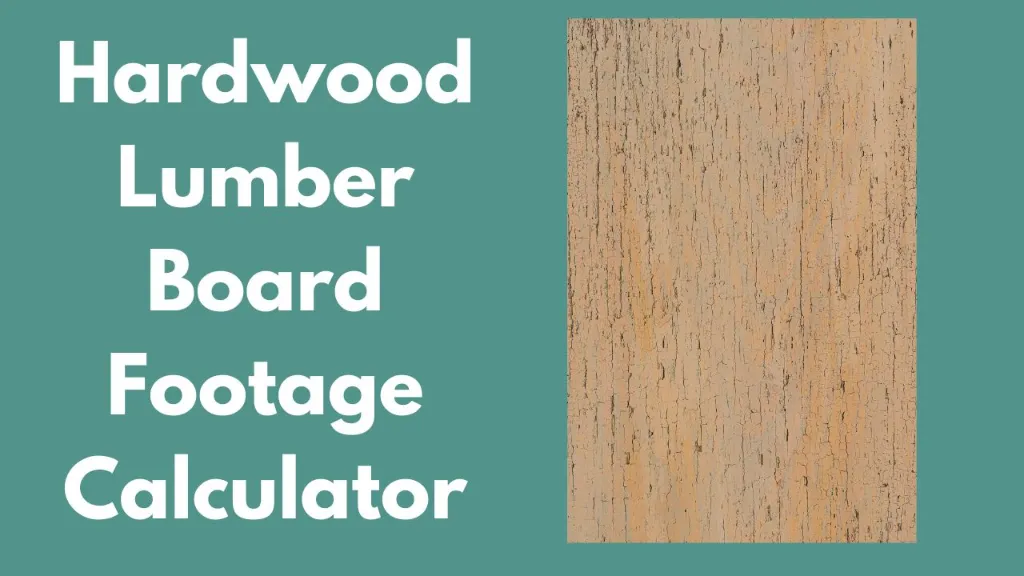
The Hardwood Lumber Board Footage Calculator is an online tool that simplifies the process of calculating board footage. All you need to do is enter the length, width, and thickness of your wood in inches, and the calculator will provide you with the board footage.
The user interface of the calculator is straightforward and easy to use, making it an excellent resource for woodworkers of all skill levels.
One of the benefits of using the Hardwood Lumber Board Footage Calculator is that it saves you time and reduces the risk of errors. Instead of manually calculating board footage, the calculator does the work for you in seconds. Additionally, the results obtained from the calculator are more accurate, ensuring that you purchase the right amount of wood for your project.
Tips for Accurate Board Footage Calculations
While the Hardwood Lumber Board Footage Calculator is a useful tool, it’s still important to ensure that you have accurate measurements.
Incorrect measurements can result in inaccurate board footage calculations, which can have a significant impact on your project. To ensure that your calculations are accurate, here are a few tips to follow:
- Use a measuring tape or ruler to measure the length, width, and thickness of your wood in inches.
- Round off measurements to the nearest eighth of an inch to ensure accuracy.
- Double-check your measurements to confirm that they’re correct.
If you’re working on a large woodworking project, it’s essential to invest in a good measuring tape or ruler. Accurate measurements are the foundation of successful board footage calculations, and they’re crucial for ensuring that your project turns out as planned.
See Also: Wood Shrinkage Calculator.
Related Questions
What is the difference between hardwood and softwood?
Hardwood comes from deciduous trees, while softwood comes from evergreen trees. Hardwood is denser and stronger than softwood, but it's also more expensive.
What is the purpose of calculating board footage?
Board footage is used to determine the amount of hardwood lumber you need for a project. It's calculated by multiplying the length, width, and thickness of a piece of wood in inches and dividing the result by 144.
Why is accuracy important when calculating board footage?
Accuracy is important when calculating board footage because it helps you determine the amount of wood you need to purchase. If you purchase too much wood, you'll waste money and resources, and if you purchase too little, you'll risk running out of wood before you complete your project.
Conclusion
The Hardwood Lumber Board Footage Calculator is an excellent resource for woodworkers. It simplifies the process of calculating board footage, saves time, and reduces the risk of errors. Whether you’re experienced or just starting out, this tool can help unleash your woodworking potential and make your projects a success. Give it a try and see the difference it makes in your next project.